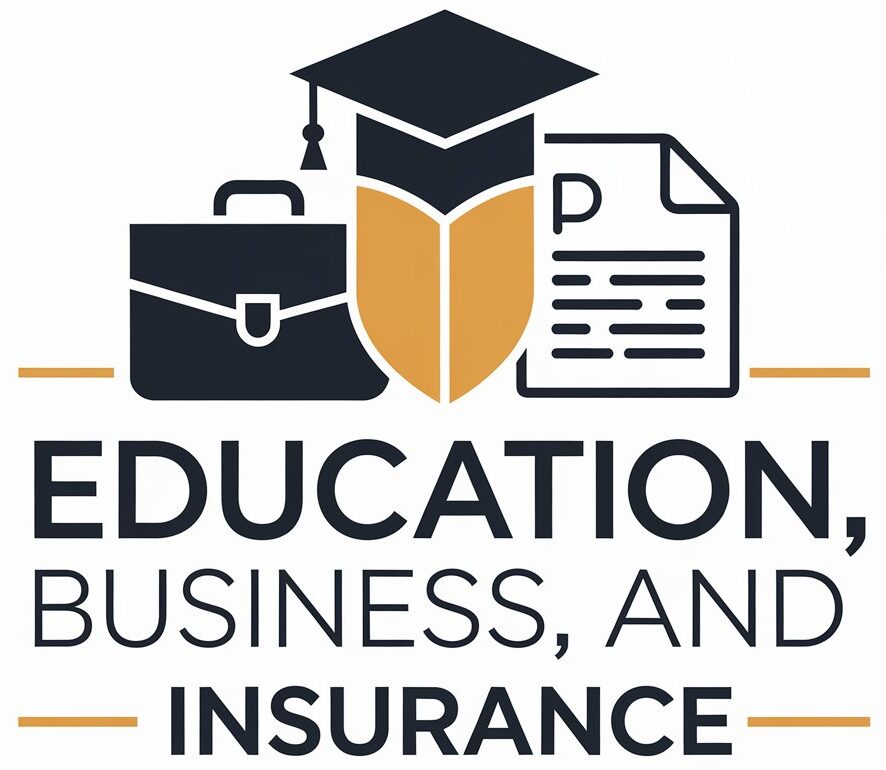Maximizing your local business’s online visibility is crucial in today’s digital age. With a vast majority of consumers turning to the internet to find local services and establishments, ensuring your business stands out on Google Maps has become an essential marketing strategy. This guide will take you through the process of enhancing your local search presence, attracting more customers, and putting your business on the digital map, quite literally.
The Importance of Google Maps
Google Maps is more than just a navigation tool; it’s a powerful platform that can significantly impact your local business’s success. When customers search for a specific service or product in their area, Google Maps plays a pivotal role in determining which businesses get featured. A strong presence on Google Maps can lead to increased foot traffic, higher visibility, and ultimately, more revenue.
Optimizing Your Google Business Profile
At the heart of your Google Maps strategy is your Google Business Profile (formerly known as Google My Business). This is your business’s online identity on Google, appearing when customers search for your business or related terms on Google Search and Maps. Here’s how to optimize it:
**Verification**: Ensure your business is verified on Google. This process confirms your business’s authenticity and allows you to manage your profile.
**Complete Information**: Fill out your profile with accurate and up-to-date information, including business hours, contact details, and a detailed description. This helps customers understand what your business offers.
**Categories**: Choose the most relevant categories for your business. These categories help Google understand your business type and match it to relevant searches.
**Photos**: Visuals are essential. Upload high-quality photos of your business, products, and services. This gives customers a preview of what to expect.
Boosting Your Local Search Rank
Google uses various factors to determine the order in which businesses appear on Maps. Here’s how to improve your ranking:
**Consistency**: Ensure your business’s name, address, and phone number (NAP) are consistent across all online listings and directories. Inconsistent data can confuse both customers and search engines.
**Reviews**: Encourage customers to leave reviews. Google considers businesses with more positive reviews and higher ratings more credible. Respond to reviews to show engagement.
**Keywords**: Optimize your profile with relevant keywords. This doesn’t mean keyword stuffing—use them naturally in your business description.
**Posts**: Utilize the Google Business Profile Posts feature to share updates, offers, and events. Regular posts keep your profile active and engaging.
The Power of Local SEO
Local Search Engine Optimization (SEO) is the practice of optimizing your website and online presence to attract local customers. Here’s how to leverage it:
**On-Page SEO**: Optimize your website with local keywords in page titles, meta descriptions, and content. Include your city or region in these elements.
**Local Content**: Create content that caters to local audiences. Blog posts about local events or issues can help establish your business as a community authority.
**Mobile Optimization**: Ensure your website is mobile-friendly. Most local searches are conducted on mobile devices, so a seamless mobile experience is crucial.
**Citations**: Build citations on local business directories and websites. These are mentions of your business name, address, and phone number, even without a direct link.
Leveraging Google Maps Features
Google Maps offers several features to enhance your business’s visibility:
**Google Maps Ads**: Consider investing in Google Maps Ads, which appear at the top of the search results, ensuring maximum visibility.
**Questions & Answers**: Engage with the Questions & Answers section on your profile to address customer queries and provide accurate information.
**Offers and Reservations**: Utilize Google’s features for creating offers and reservations. These can attract customers by providing incentives and convenience.
Analyzing Performance with Insights
Google provides valuable insights into how customers interact with your Google Business Profile. Use these insights to understand your audience and improve:
**View Insights**: Access the Insights tab on your Google Business Profile to see how customers find and interact with your business.
**Performance Metrics**: Analyze metrics like views, searches, and actions to understand what’s working and what needs improvement.
**Engagement Data**: See how customers engage with your posts and photos to refine your content strategy.
Conclusion
Maximizing your local search visibility on Google Maps is a powerful way to boost your business’s success. By optimizing your Google Business Profile, focusing on local SEO, and leveraging Google Maps features, you can significantly increase your online presence. Remember, it’s not just about getting found—it’s about creating a compelling presence that attracts and engages local customers.
With this comprehensive guide, you’re now equipped to put your business on the digital map. Happy mapping, and may your business thrive in the digital landscape!